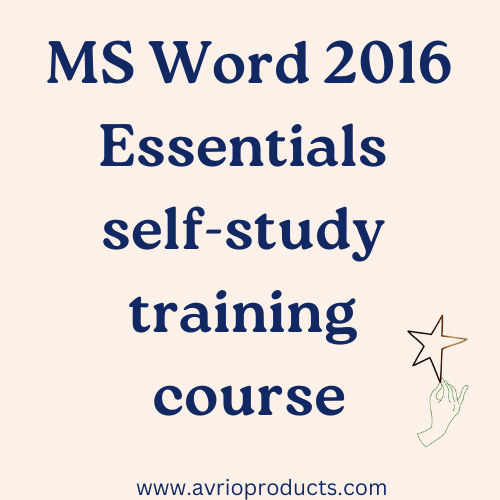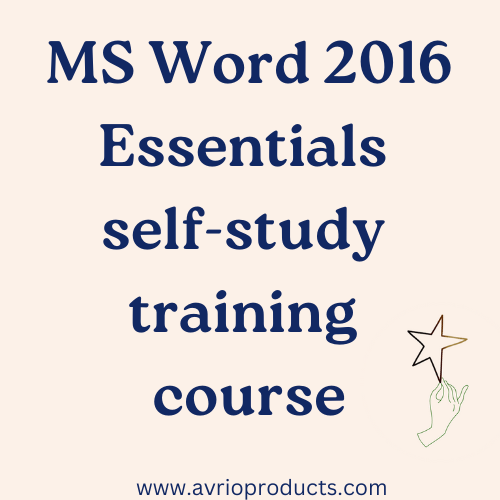Avrio Products
MS Word 2016 Essentials self-study
MS Word 2016 Essentials self-study
Couldn't load pickup availability
Word 2016 Essentials
You will gain a fundamental understanding of the Microsoft Word environment and the ability to complete tasks independently. The course will demonstrate the correct application of the essential features of Word 2016 by creating and editing documents for a variety of purposes and situations. Document examples include professional looking reports, multi-column newsletters, resumes, and business correspondence.
Course Objectives:
- Create and manage documents
- Format text, paragraphs, and sections
- Create tables and lists
- Create and manage references
- Insert and format graphic elements
The training manual for this Word 2016 Essentials course will be send to you via email as soon as payment is received. You will also receive some training Word documents which you can use while working through the manual. The manual is very user friendly with screen shots telling you exactly what to do next while studying.
After completing your self-study you will write a short test which will be marked by the trainer and if you pass you will be issued a "Certificate of Completion" for the Word 2016 Essentials course. Please note that the certificate is not accredited, but the knowledge you will gain through this course is of high value!
Order your Word 2016 Essentials self-study course today and open up a world of Microsoft Word knowledge.
Share