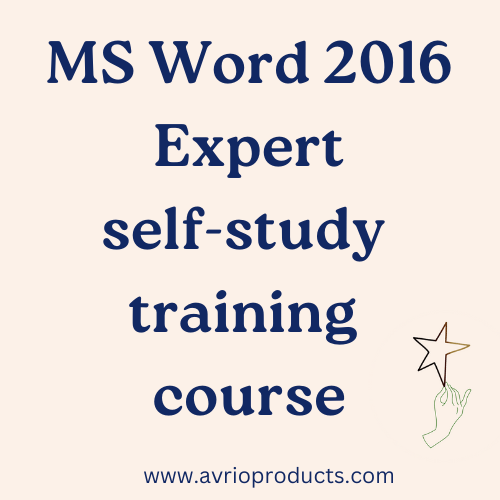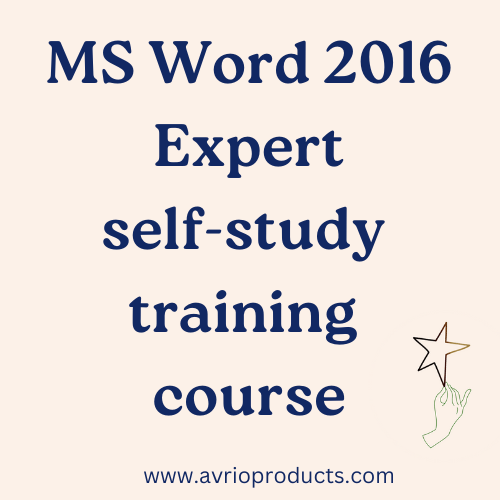Avrio Products
MS Word 2016 Expert self-study
MS Word 2016 Expert self-study
Couldn't load pickup availability
Word 2016 Expert
You will learn to proficiently use the advanced features of Microsoft Word for document content management and advanced formatting - critical skills for those in roles such as editors, project managers, business information workers, and educators.
You will create and manage professional multi-page documents for a variety of specialized purposes and situations. You will customize your Word 2016 environments to meet project needs, and to enhance productivity. Examples of expert-level documents include a business plan, a research paper, a specialized brochure, and a mass mailing.
Course Objectives:
- Control Pagination
- Work with styles
- Perform advanced editing and formatting
- Create and manage indexes
- Create and manage references
- Manage forms and fields
- Create mail merge and labels
- Create and modify building blocks and content controls
- Work with Macros
- Create custom style sets, themes and templates
- Prepare a document for internationalization and accessibility
- Work with templates
- Use version control
- Manage document reviews and changes
The training manual for this Word 2016 Expert course will be send to you via email as soon as payment is received. You will also receive some training Word documents which you can use while working through the manual. The manual is very user friendly with screen shots telling you exactly what to do next while studying.
After completing your self-study you will write a short test which will be marked by the trainer and if you pass you will be issued a "Certificate of Completion" for the Word 2016 Expert course. Please note that the certificate is not accredited, but the knowledge you will gain through this course is of high value!
Order your Word 2016 Expert self-study course today and open up a world of advanced Microsoft Word knowledge.
Share