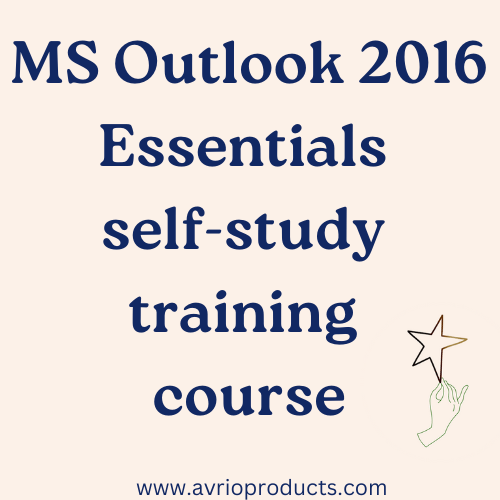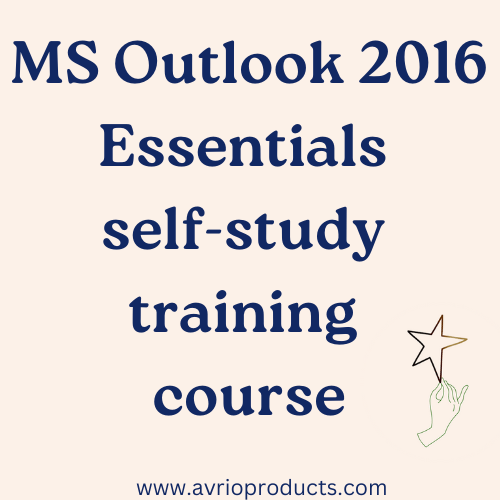Avrio Products
MS Outlook 2016 Essentials self-study
MS Outlook 2016 Essentials self-study
Couldn't load pickup availability
Outlook 2016 Essentials
Learners will be able to use Outlook to enhance professional correspondence, create calendars, and schedule appointments. You will create and edit professional-looking email messages, maintain calendars across time zones, and schedule tasks for a variety of purposes and situations including sending email for marketing campaigns, planning staff meetings, and assigning action items from those meetings.
Course Objectives:
- Connect one or more email accounts
- Preview, read, reply to and forward messages
- Process, create, format and check messages
- Use advanced message options
- Organize messages
- Use signatures and stationary
- Automate replies and organization
- Clean up and archive messages
- Create, organize and manage calendars, appointments, meetings and events
- Create and manage notes and tasks
- Create and manage contacts and contact groups
- Customize the Outlook environment settings
- Print and save Information
- Perform search operations in Outlook
The training manual for this Outlook 2016 Essentials course will be send to you via email as soon as payment is received. The manual is very user friendly with screen shots telling you exactly what to do next while studying.
After completing your self-study you will write a short test which will be marked by the trainer and if you pass you will be issued a "Certificate of Completion" for the Outlook 2016 Essentials course. Please note that the certificate is not accredited, but the knowledge you will gain through this course is of high value!
Order your Outlook 2016 Essentials self-study course today and learn the essentials of the Outlook email environment.
Share